Kelvin Online Store
Digital Game Service
Tng eWallet
Processing Steps:
- Open Tng eWallet App from your IOS/Android device.
- Open the in-App scan function and scan the QRcode below to make the full order payment.
- Type in the total payment amount in RM and proceed with the transaction.
- Screenshot and send the payment/transaction receipt to the in-charge seller.
- The service provider will serve you ASAP after the payment verification.
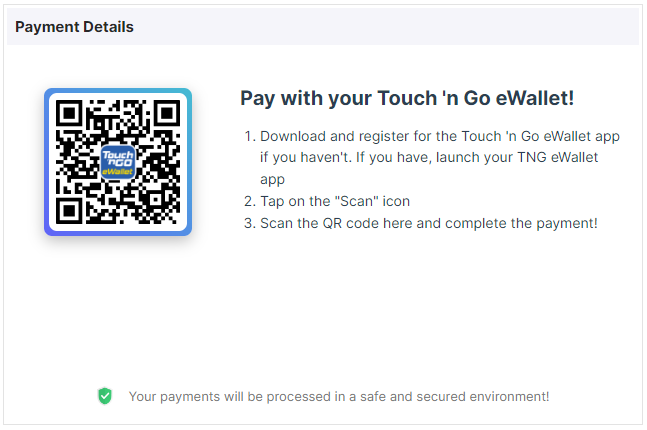
How to Scan & Pay with Touch 'n Go eWallet
Credited to Touch 'n Go eWallet

